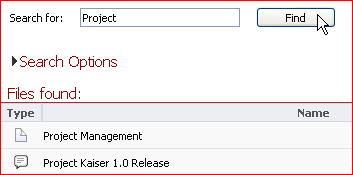Hello everyone!
I haven't posted to this blog for a long time already. However, it doesn't mean that we don't have any news about Project Kaiser. In 2010 there were versions 4 and 5 introduced, and there are a lot of useful features implemented.
Some of them are supertasks and external subtasks, SCRUM, dashboard, improved Gantt chart, issues sources and many others.
Also, Project Kaiser is now available as Software as a Service "SaaS": https://saas.projectkaiser.com. This service is useful when you don't want to download and install software on your PC. You can easily create projects on this server, and invite users as a team members into your projects.
воскресенье, 16 января 2011 г.
вторник, 8 декабря 2009 г.
Version 3.0 available!
Dear Friends,
I'm glad to introduce Project Kaiser version 3.0. In this article I will give short overview for some of new features of new version. More information you can get on official site and from documentation.
Link to milestone.
Issue and Requirement can now be linked to a milestone. You can put issue/requirement anywhere in your project hierarchy, and after you link it to milestone, you can see it in the list of milestone-related files in "milestone" view:
1. Linking file to milestone. Note that milestone should be opened in a tab or added to user bookmarks, to be available in "Milestone" drop-down list:

2. Looking which files are linked to current milestone (this view activated automatically when it's not empty):

Customizable Grid Views
Lists of issues, as well as any other grids in Project Kaiser, can now be customized. You can apply filters, sort by columns, choose visible columns and then save your configuration. Later you can switch to this configuration, or even set it as default for this view.
Right click on column header to show filter popup:

Also you can select visible columns and manage grid configurations:
 Button "Save As" can be used to save current grid configuration as named profile which can be later activated or even set as default.
Button "Save As" can be used to save current grid configuration as named profile which can be later activated or even set as default.
History of "Description" field
You can see modification history of "description" field for any file. To view history, press "History" button:
 To compare two versions, click on first version you want to compare, then hold "Ctrl" and click on version you want to compare with. In the window below you can see both versions with highlighted differences. Added, modified and removed lines shown in different colors:
To compare two versions, click on first version you want to compare, then hold "Ctrl" and click on version you want to compare with. In the window below you can see both versions with highlighted differences. Added, modified and removed lines shown in different colors:

Bookmarks
Bookmarks is a simple tool for quick access to your mostly used files, similar to browsers "Favorites". To add current file to your bookmarks, click on "star" icon near file path:
 Later, you can quickly open this file by selecting bookmark from the list of bookmarks, which is on the top-right corner of main window, near language selector. You can delete bookmark if you don't need it by clicking on cross icon near bookmark name:
Later, you can quickly open this file by selecting bookmark from the list of bookmarks, which is on the top-right corner of main window, near language selector. You can delete bookmark if you don't need it by clicking on cross icon near bookmark name:
 There are also other new features available in version 3.0. For example: reports, editor improvements, Google Analytic support, localized classifier names, and many others.
There are also other new features available in version 3.0. For example: reports, editor improvements, Google Analytic support, localized classifier names, and many others.
You can look at full list of changes at this page: http://www.projectkaiser.com:8080/pk?fileid=2772114
I'm glad to introduce Project Kaiser version 3.0. In this article I will give short overview for some of new features of new version. More information you can get on official site and from documentation.
Link to milestone.
Issue and Requirement can now be linked to a milestone. You can put issue/requirement anywhere in your project hierarchy, and after you link it to milestone, you can see it in the list of milestone-related files in "milestone" view:
1. Linking file to milestone. Note that milestone should be opened in a tab or added to user bookmarks, to be available in "Milestone" drop-down list:
2. Looking which files are linked to current milestone (this view activated automatically when it's not empty):
Customizable Grid Views
Lists of issues, as well as any other grids in Project Kaiser, can now be customized. You can apply filters, sort by columns, choose visible columns and then save your configuration. Later you can switch to this configuration, or even set it as default for this view.
Right click on column header to show filter popup:
Also you can select visible columns and manage grid configurations:
History of "Description" field
You can see modification history of "description" field for any file. To view history, press "History" button:
Bookmarks
Bookmarks is a simple tool for quick access to your mostly used files, similar to browsers "Favorites". To add current file to your bookmarks, click on "star" icon near file path:
You can look at full list of changes at this page: http://www.projectkaiser.com:8080/pk?fileid=2772114
пятница, 21 августа 2009 г.
Project Kaiser, new release version
We're glad to introduce version 2.1 of Project Kaiser!
Few words concerning new features included into version 2.0, which has not been reviewed here.
The main features of 2.0 are:
 Version 2.1 contains not so much changes. The main improvement is German localization which is added in this version.
Version 2.1 contains not so much changes. The main improvement is German localization which is added in this version.
You can upgrade to 2.1 version from any previous version.
If you have any issues, you may look at Project Kaiser support forum.
Few words concerning new features included into version 2.0, which has not been reviewed here.
The main features of 2.0 are:
- New look and feel;
- Password reminder;
- Improved speed of navigation tree;
- Search improvements;
- Text editing improvements;
- others...
You can upgrade to 2.1 version from any previous version.
If you have any issues, you may look at Project Kaiser support forum.
среда, 3 июня 2009 г.
Project Kaiser, version 1.1
Introducing Project Kaiser version 1.1, which is available for download on our website.
We have fixed couple of issues and implemented some new features. List of changes can be found at "what's new" page.
We have fixed couple of issues and implemented some new features. List of changes can be found at "what's new" page.
среда, 6 мая 2009 г.
Project Kaiser 1.0 released!
Introducing Project Kaiser 1.0 release version. There are some great new features included into this build:
...And many others. You can look at complete list of changes here.
...And many others. You can look at complete list of changes here.
пятница, 16 января 2009 г.
Flash demo available
Here you can find Project Kaiser Flash demo: http://www.triniforce.com/demo.html
It's not very long, but you can take the first impression from this movie.
It's not very long, but you can take the first impression from this movie.
вторник, 25 ноября 2008 г.
Creating simple project in Project Kaiser
The main advantage of Project Kaiser software is the possibility to create unlimited project hierarchy. User decides what to include in his project: documentation, issues, requirements etc. Creating project structure is very easy: it's just like you create files using Windows Explorer. As a result - well-organized project structure looking like files and folders, just in few mouse clicks.
This is a short instruction how to make simple project:
1. Right click on navigation tree and choose "New/Project":

2. After project is created, you may start creating its structure: milestones, requirements etc:
 3. Now you can add team members: right click on project file, and choose "Team Members / Add" in popup menu. Then choose users you want to include to team members, specify group (users will act according to this group's permissions inside the project), and secret level (optional):
3. Now you can add team members: right click on project file, and choose "Team Members / Add" in popup menu. Then choose users you want to include to team members, specify group (users will act according to this group's permissions inside the project), and secret level (optional):

Your project is ready!
This is a short instruction how to make simple project:
1. Right click on navigation tree and choose "New/Project":
2. After project is created, you may start creating its structure: milestones, requirements etc:
Your project is ready!
Подписаться на:
Комментарии (Atom)